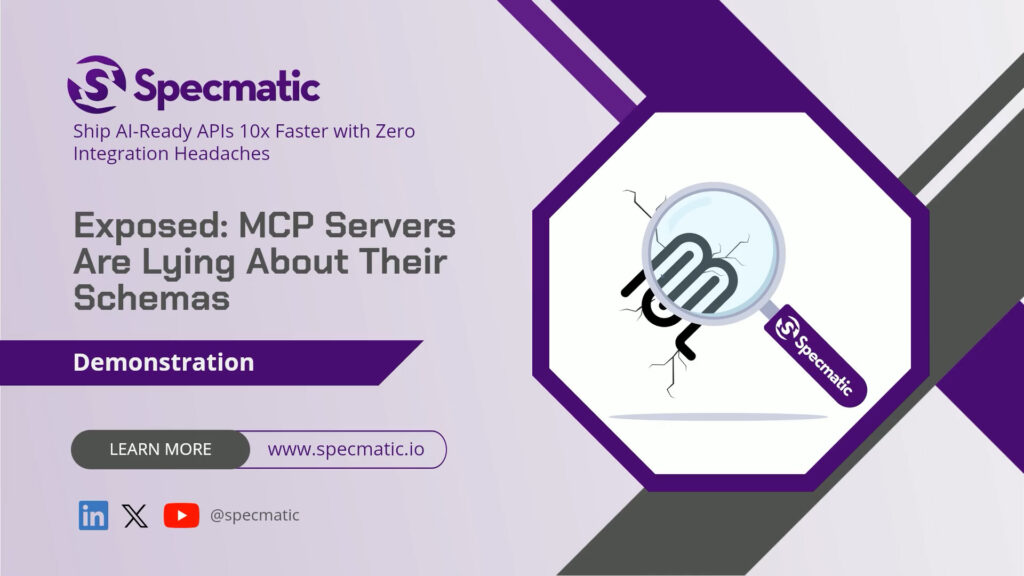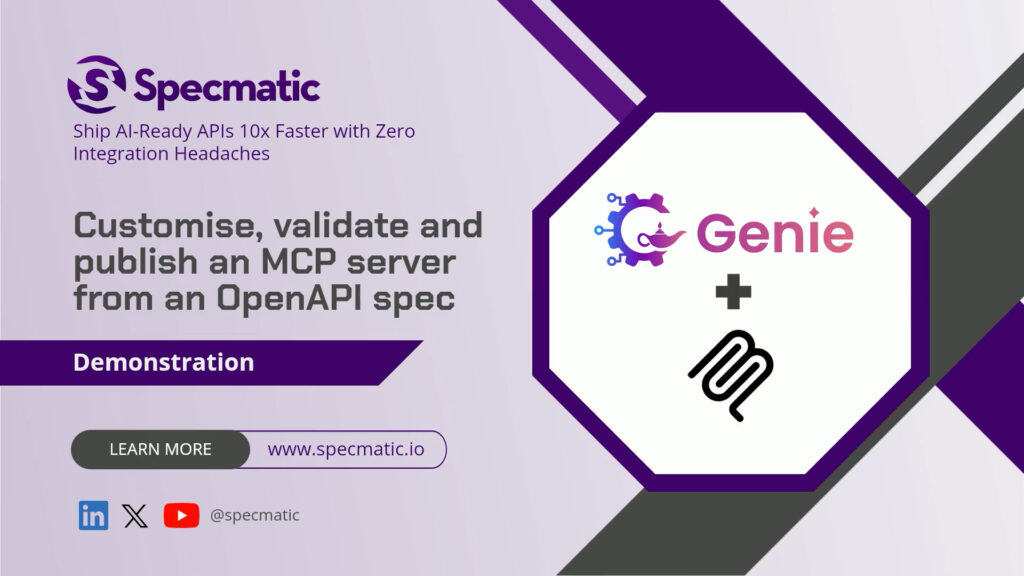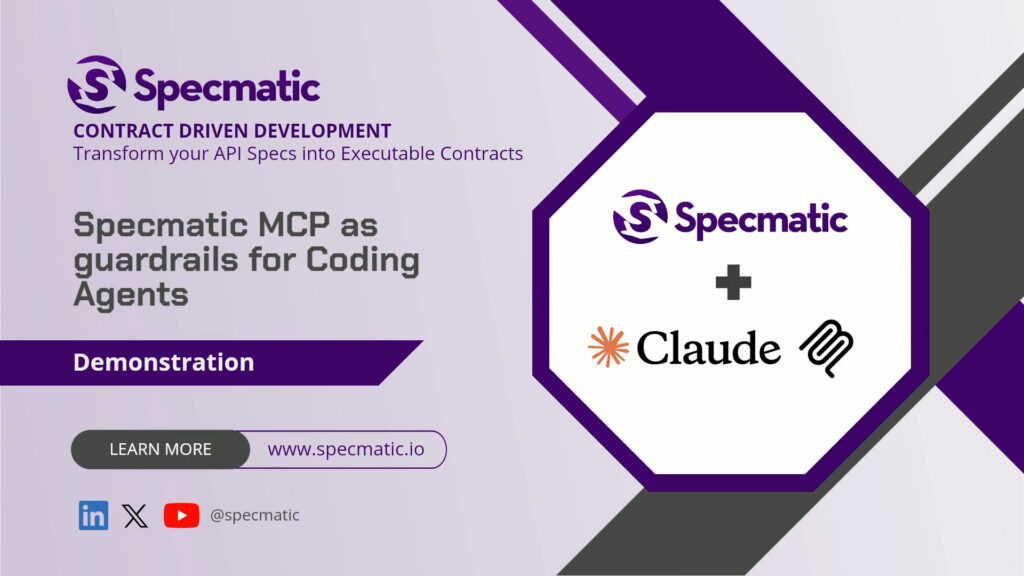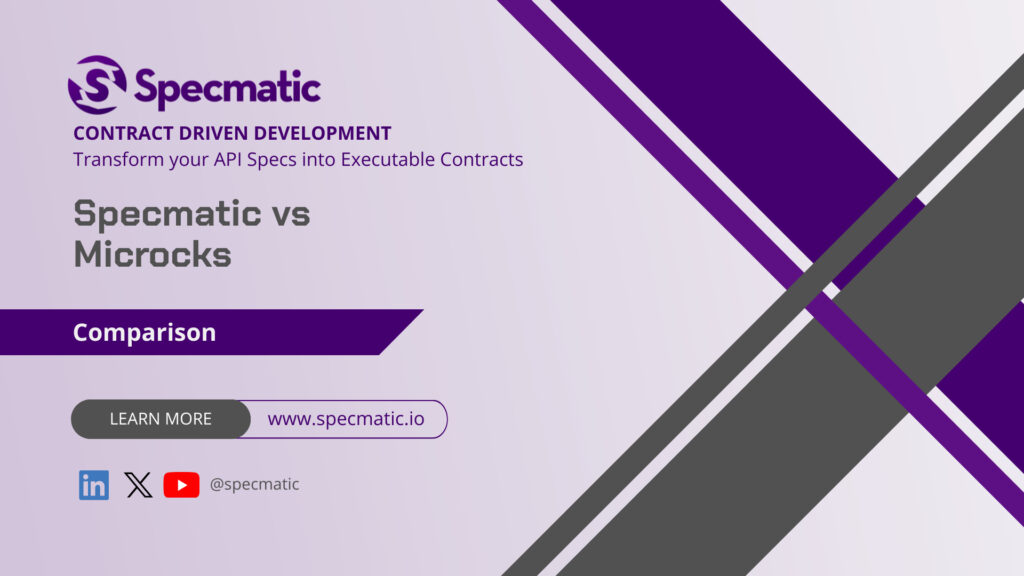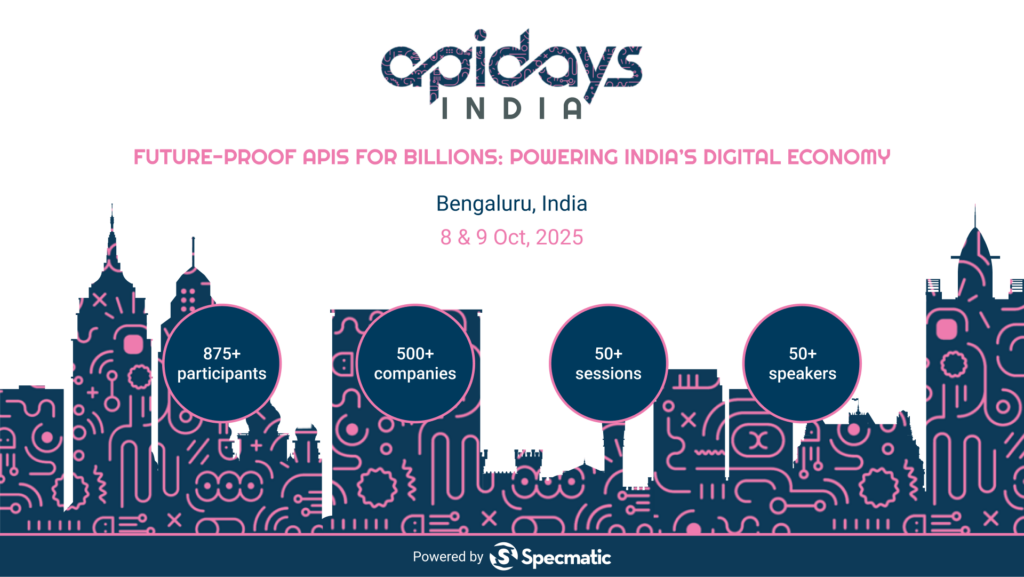AWS Lambda Data Pipeline Testing using LocalStack with Specmatic
By Jaydeep Kulkarni
Table of Contents
- Mastering Testing AWS Lambda Functions with LocalStack and Specmatic
- Understanding the Data Pipeline Scenario
- Documenting Lambda Function Behavior with AsyncAPI Specification
- Leveraging Specmatic for Contract Testing
- Walking Through the Code: Lambda Function and Contract Test
- Running the Contract Test and Interpreting Results
- Scaling Contract Testing Across Your Pipeline
- FAQs on Testing AWS Lambda with LocalStack and Specmatic
- Conclusion
Mastering Testing AWS Lambda Functions with LocalStack and Specmatic
With fast-evolving data ecosystems, building reliable and scalable data products is essential. One key component of many modern data architectures is AWS Lambda, which offers serverless compute power to process data streams efficiently. However, testing these Lambda functions within a data pipeline can be challenging. How do you ensure that each Lambda function behaves correctly without deploying the entire pipeline? How can you get quick, precise feedback during development?
This guide dives into testing AWS Lambda functions in isolation using LocalStack and Specmatic. We’ll explore how to design contract tests based on AsyncAPI specifications, simulate AWS environments locally, and validate message transformations in a Kafka-based data pipeline. Whether you’re a developer, data engineer, or architect, this article will equip you with practical knowledge to build robust, testable Lambda-driven pipelines.
Understanding the Data Pipeline Scenario
Imagine a data pipeline designed to process order cancellations. Messages arrive from multiple sources and are dumped onto a Kafka topic named cancel-order. The first Lambda function picks up these incoming messages, which are formatted in XML, transforms them into JSON, enriches them with default values if necessary, and then pushes the transformed JSON messages to another Kafka topic called process-cancellation.
After this initial transformation, the JSON messages might flow through a series of Lambda functions for further processing, enrichment, or filtering, eventually ending up in a data warehouse, such as Snowflake, for analytics and reporting.
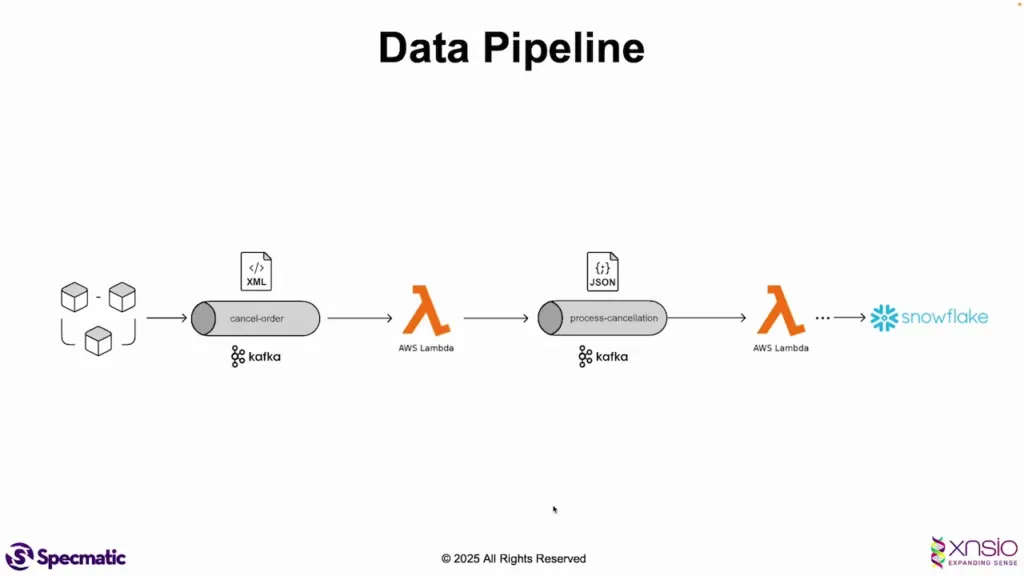
Challenges with Traditional End-to-End Testing
One intuitive way to test this pipeline is to send an XML message at the start, let it flow through all stages, and verify if it arrives correctly in Snowflake. While this end-to-end (E2E) approach has its merits, it comes with several drawbacks:
- Debugging Complexity: If the test fails, pinpointing which Lambda function or stage caused the issue can be difficult.
- Deployment Overhead: Running E2E tests requires deploying the entire data pipeline, which can slow down feedback cycles significantly.
- Limited Parallelism: Testing multiple Lambda functions in parallel is challenging because they depend on the whole pipeline being available.
These challenges raise an important question: Can we test each Lambda function independently to get precise, rapid feedback?
Documenting Lambda Function Behavior with AsyncAPI Specification
Before we test a Lambda function in isolation, it’s crucial to have a clear, machine-readable contract that defines its expected behavior. This is where AsyncAPI specification shines.
For our order cancellation Lambda, the AsyncAPI spec describes:
- The Kafka topics involved:
cancel-orderandprocess-cancellation. - The operation of the Lambda function: it receives messages on
cancel-orderand replies with messages onprocess-cancellation. - The schemas of the messages:
- Incoming messages on
cancel-orderare XML and validated against an XSD schema. - Outgoing messages on
process-cancellationare JSON and validated against a JSON schema.
- Incoming messages on
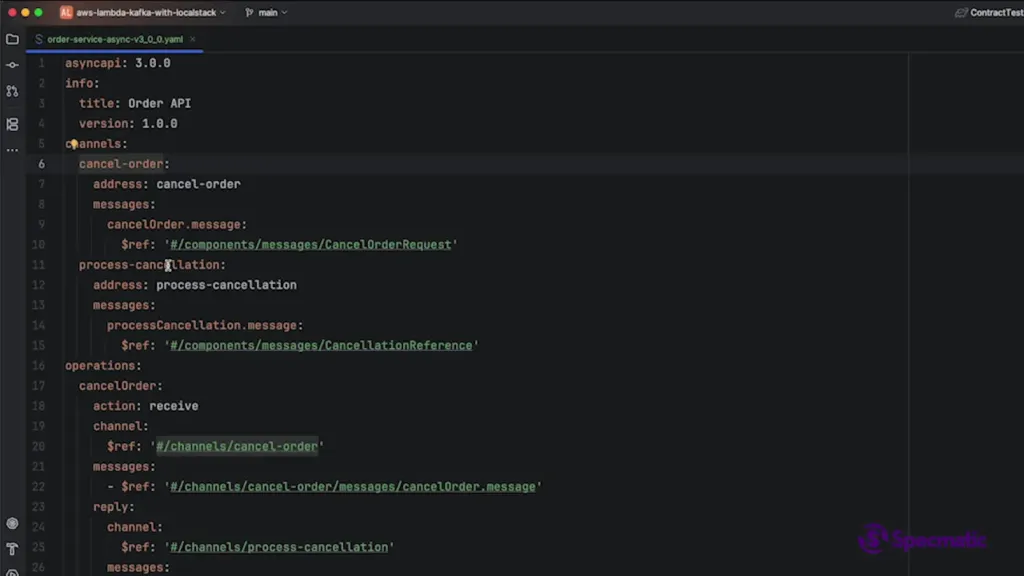
This AsyncAPI contract serves as the formal specification for what the Lambda function must adhere to, making it the perfect foundation for contract testing.
Leveraging Specmatic for Contract Testing
Specmatic is a powerful tool that turns AsyncAPI specifications into executable contract tests. It automates the process of generating test messages, sending them through your data pipeline components, and validating the responses against the schema defined in the AsyncAPI spec.
Here’s how Specmatic works in our scenario:
- Specmatic generates XML messages based on the XSD schema and publishes them to the
cancel-orderKafka topic. - The Lambda function subscribes to this topic, consumes the XML message, processes it, and publishes a JSON message to the
process-cancellationtopic. - Specmatic listens on the
process-cancellationtopic, pulls the JSON message, and runs two validations:- Schema Validation: Checks if the JSON message conforms to the AsyncAPI JSON schema.
- Message Count Validation: Ensures exactly one JSON message is received in response to each XML message sent.
- If either validation fails, the contract test fails, providing immediate feedback.
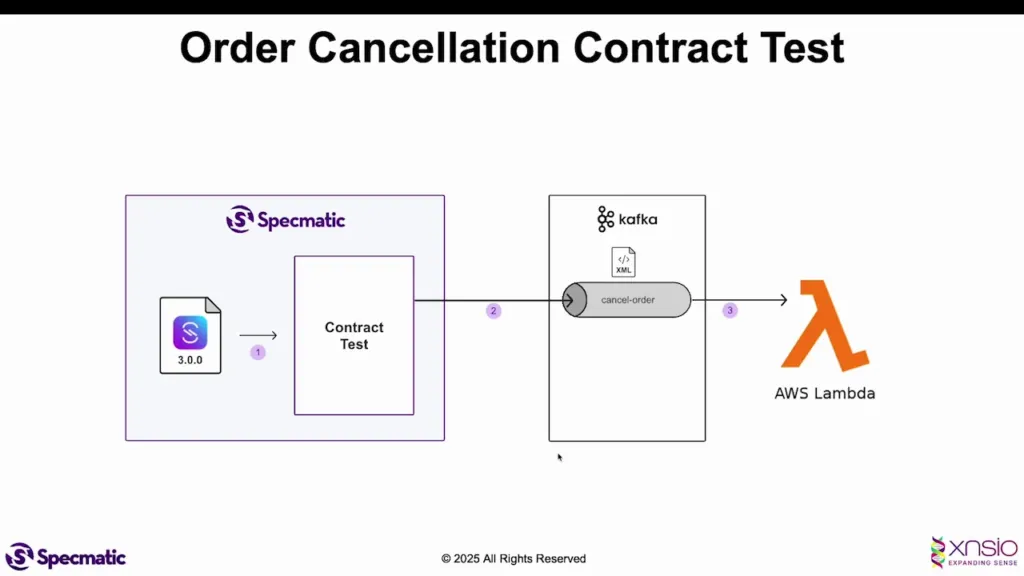
Why LocalStack is a Game-Changer
Both the Lambda function and Kafka topics run inside LocalStack, an open-source tool that simulates AWS cloud environments locally. This setup is crucial because it allows developers to:
- Run and test Lambda functions and Kafka topics without deploying to the actual AWS cloud.
- Avoid reliance on shared infrastructure, reducing conflicts and delays.
- Get rapid feedback during development, accelerating the build-test cycle.
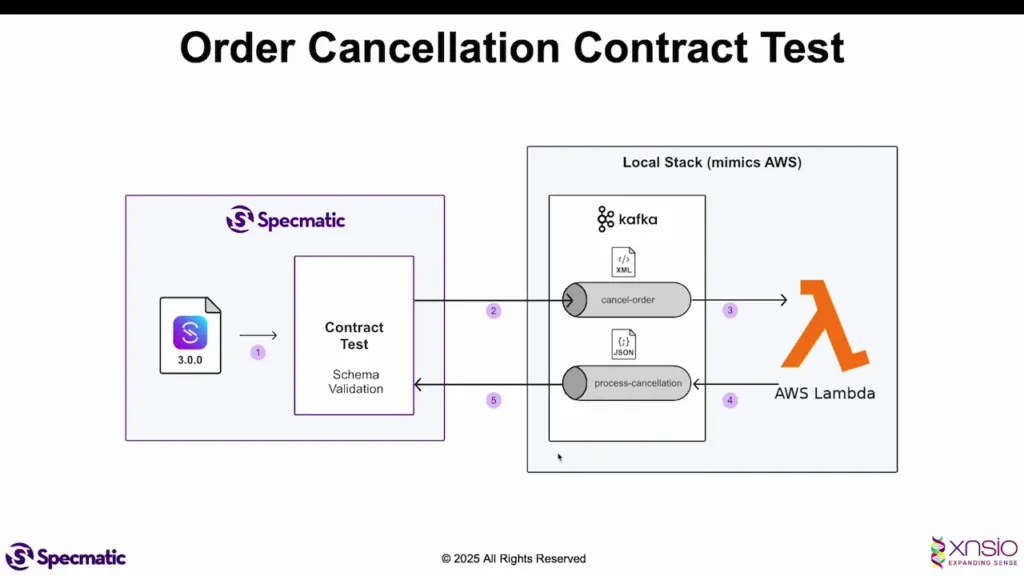
Walking Through the Code: Lambda Function and Contract Test
Let’s take a close look at the Lambda function and the contract test to understand how the pieces fit together.
Lambda Function
The Lambda function is straightforward:
- It listens to the
cancel-ordertopic and receives XML messages. - It transforms the XML into JSON format.
- It publishes the JSON messages to the
process-cancellationtopic.
This function could be extended to enrich the messages by adding default values or other transformations as needed.
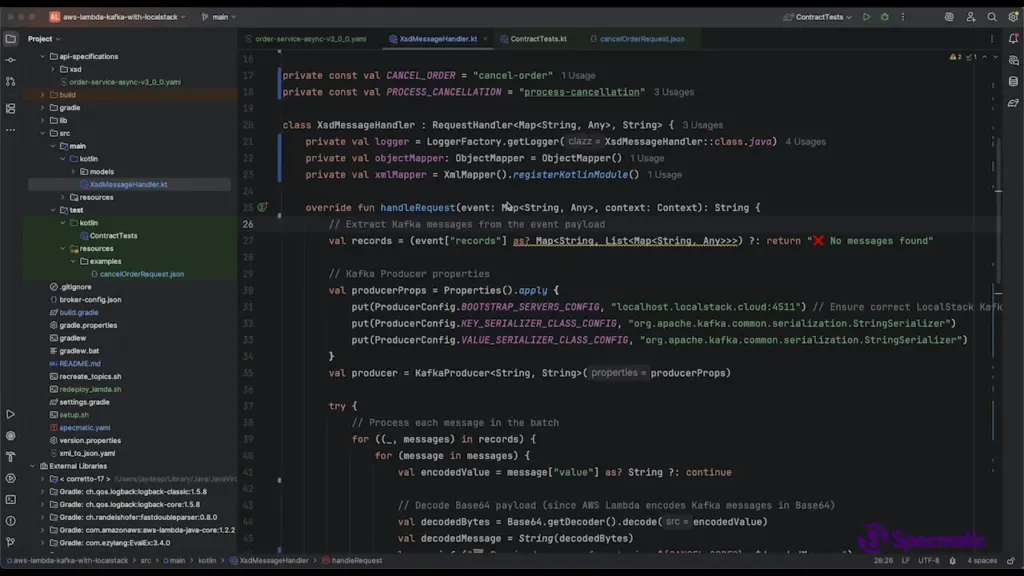
Contract Test
The contract test code is minimalist and focuses on configuring Specmatic:
- Specifies the Kafka host and port to connect to LocalStack.
- Defines the directory containing example messages that Specmatic uses as input.
- Executes the test by sending XML messages and asserting that the Lambda responds with valid JSON messages.
Note that we have not explicitly written any test cases here. We have just configured a few parameters in the setup. The tests are generated from the AsyncAPI specification, resulting in a near NOCODE workflow.
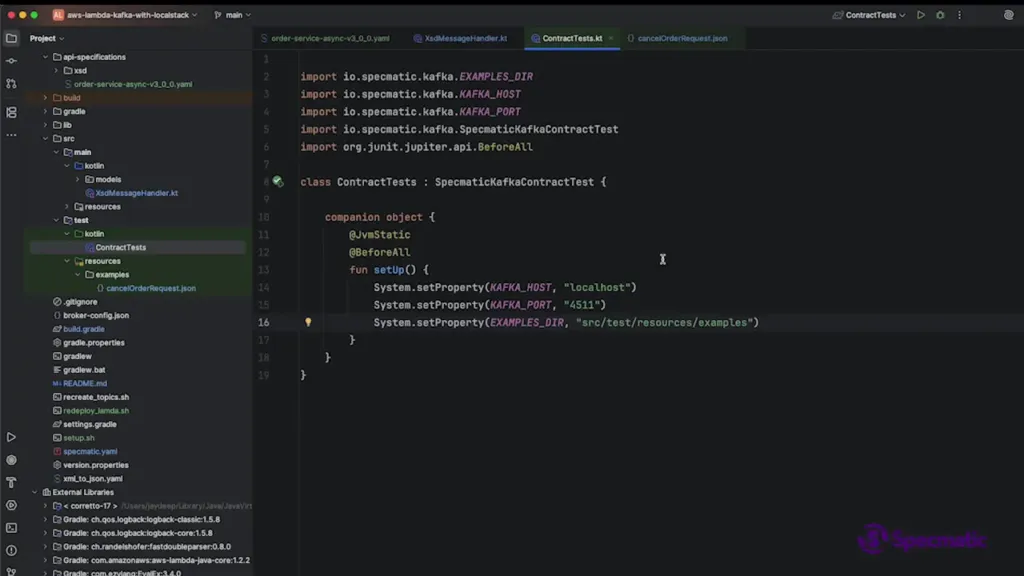
Example Test Data
The test data consists of a pair of messages:
- An XML message to be sent to the
cancel-ordertopic. - The expected JSON message on the
process-cancellationtopic.
Both messages carry a correlation ID header, a crucial feature that allows Specmatic to match the request and response messages reliably and ensure that tests are not considered successful because of an unrelated response.
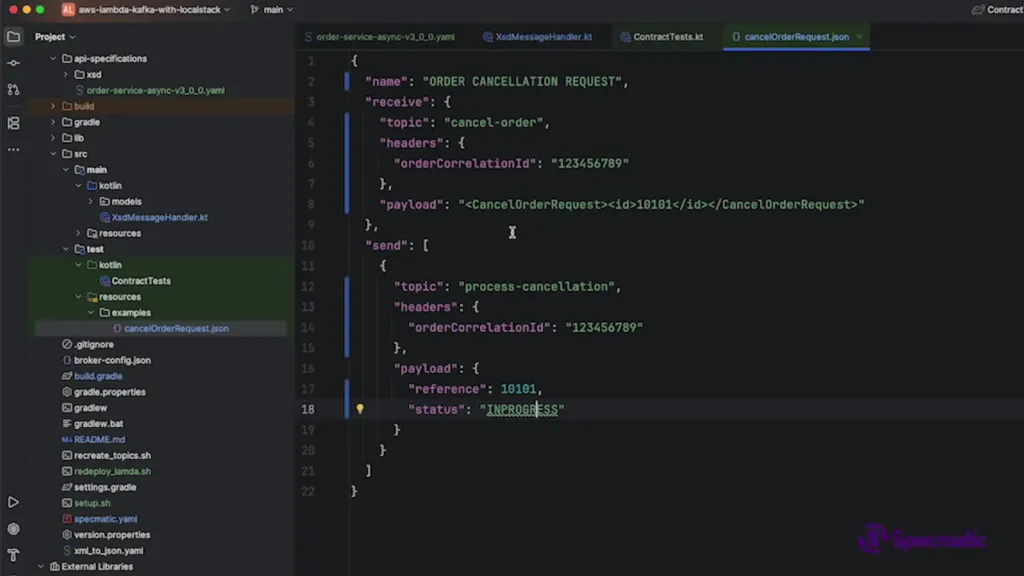
Running the Contract Test and Interpreting Results
When the contract test runs successfully, Specmatic publishes the XML message with a correlation ID to cancel-order. The Lambda function processes it and publishes the expected JSON message with the matching correlation ID to process-cancellation. Specmatic validates the message schema and correlation, and the test passes.
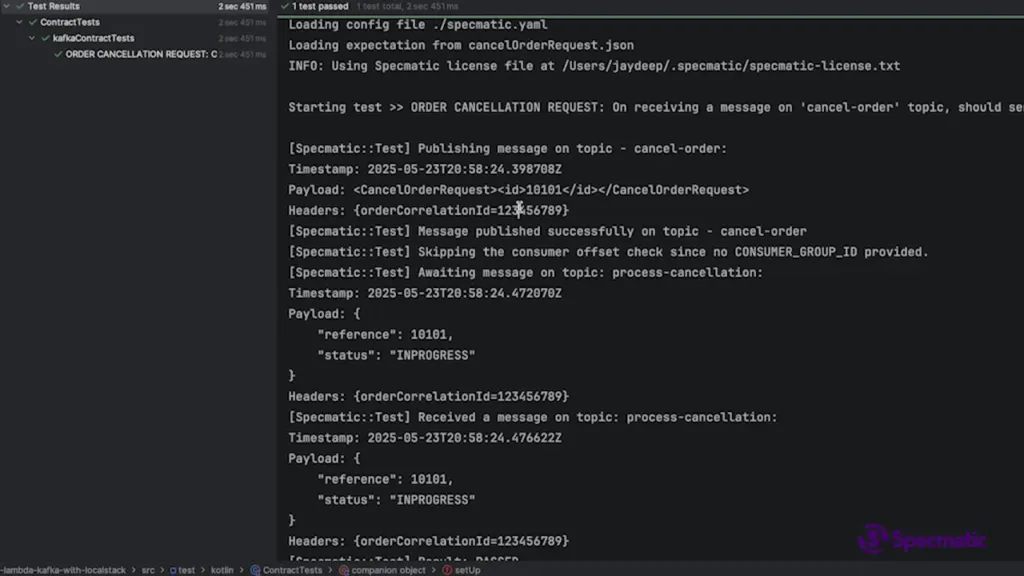
This quick feedback loop ensures the Lambda function behaves exactly as the AsyncAPI contract specifies.
What Happens When the Lambda Function Deviates?
To demonstrate the power of contract testing, consider modifying the Lambda function to produce an invalid JSON message. For example, the AsyncAPI spec defines a status field in the JSON message that accepts only two values: in progress or failed. If the Lambda function sends a message with status set to pending, the contract test should fail.
By redeploying the Lambda function with this invalid status and rerunning the contract test, Specmatic detects the schema violation and fails the test.
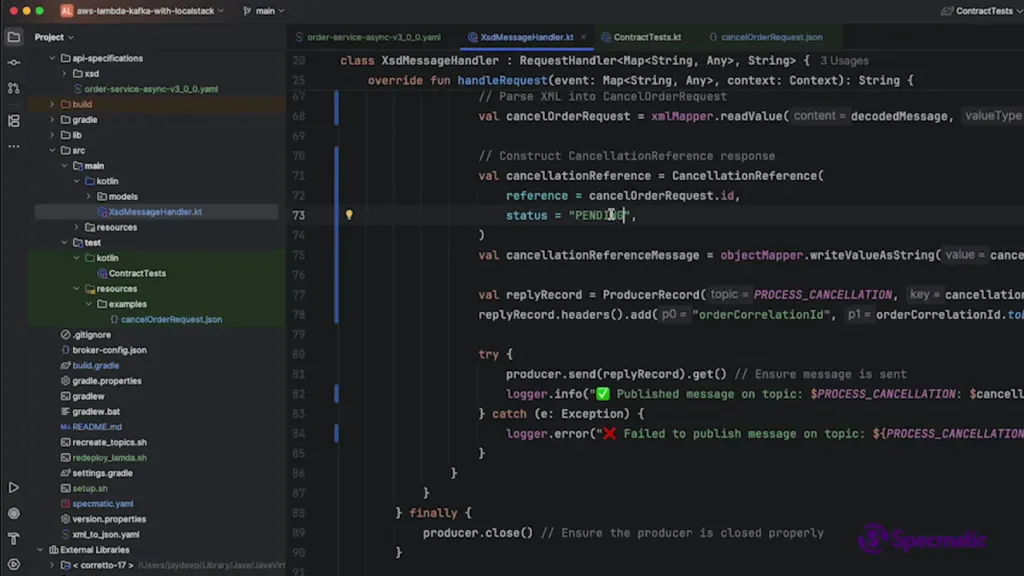
This immediate feedback helps developers catch errors early and ensures the Lambda function remains in sync with its specification.
Scaling Contract Testing Across Your Pipeline
The approach outlined here can be extended to all Lambda functions in your data pipeline. By creating AsyncAPI specifications and corresponding Specmatic contract tests for each segment, you can:
- Run contract tests locally during development without deploying to AWS.
- Integrate contract tests into your continuous integration (CI) builds for automated validation.
- Obtain quick, precise feedback early in the development cycle, reducing bugs and integration issues.
This strategy streamlines development and builds confidence that each pipeline component behaves as expected before moving on to full end-to-end testing.
FAQs on Testing AWS Lambda with LocalStack and Specmatic
Q1: What is the main advantage of testing AWS Lambda functions in isolation?
Testing Lambda functions in isolation allows for precise identification of issues, faster feedback, and easier parallel testing without deploying the entire pipeline.
Q2: How does Specmatic utilize AsyncAPI specifications?
Specmatic converts AsyncAPI specifications into executable contract tests by generating messages that conform to the spec, sending them through the system, and validating responses against the defined schemas.
Q3: Why use LocalStack for testing?
LocalStack simulates AWS cloud services locally, enabling developers to test Lambda functions and other AWS resources like Kafka topics without deploying to the real cloud, speeding up development and reducing dependencies on shared environments.
Q4: Can contract tests replace end-to-end tests?
Contract tests complement end-to-end tests by providing faster, isolated validation of components. However, end-to-end tests are still valuable for validating the entire system flow.
Q5: How do correlation IDs help in testing?
Correlation IDs link request and response messages, allowing tools like Specmatic to match message pairs accurately during contract testing.
Conclusion
Testing AWS Lambda functions effectively is vital for building reliable data pipelines. By adopting contract testing with AsyncAPI specifications, Specmatic, and LocalStack, you can achieve isolated, fast, and accurate validation of each Lambda function’s behavior.
This approach minimizes deployment overhead, accelerates development cycles, and helps catch issues early. Whether you’re processing order cancellations or any other streaming data, incorporating these testing strategies will elevate your data product quality and developer experience.
Start by documenting your Lambda functions with AsyncAPI, set up LocalStack to simulate your AWS environment locally, and leverage Specmatic to automate contract tests. With these tools and methods, you’ll transform how you build and test serverless data pipelines.
For those eager to dive deeper, exploring Specmatic’s documentation and additional tutorials will help you master contract testing for asynchronous APIs and serverless compute.